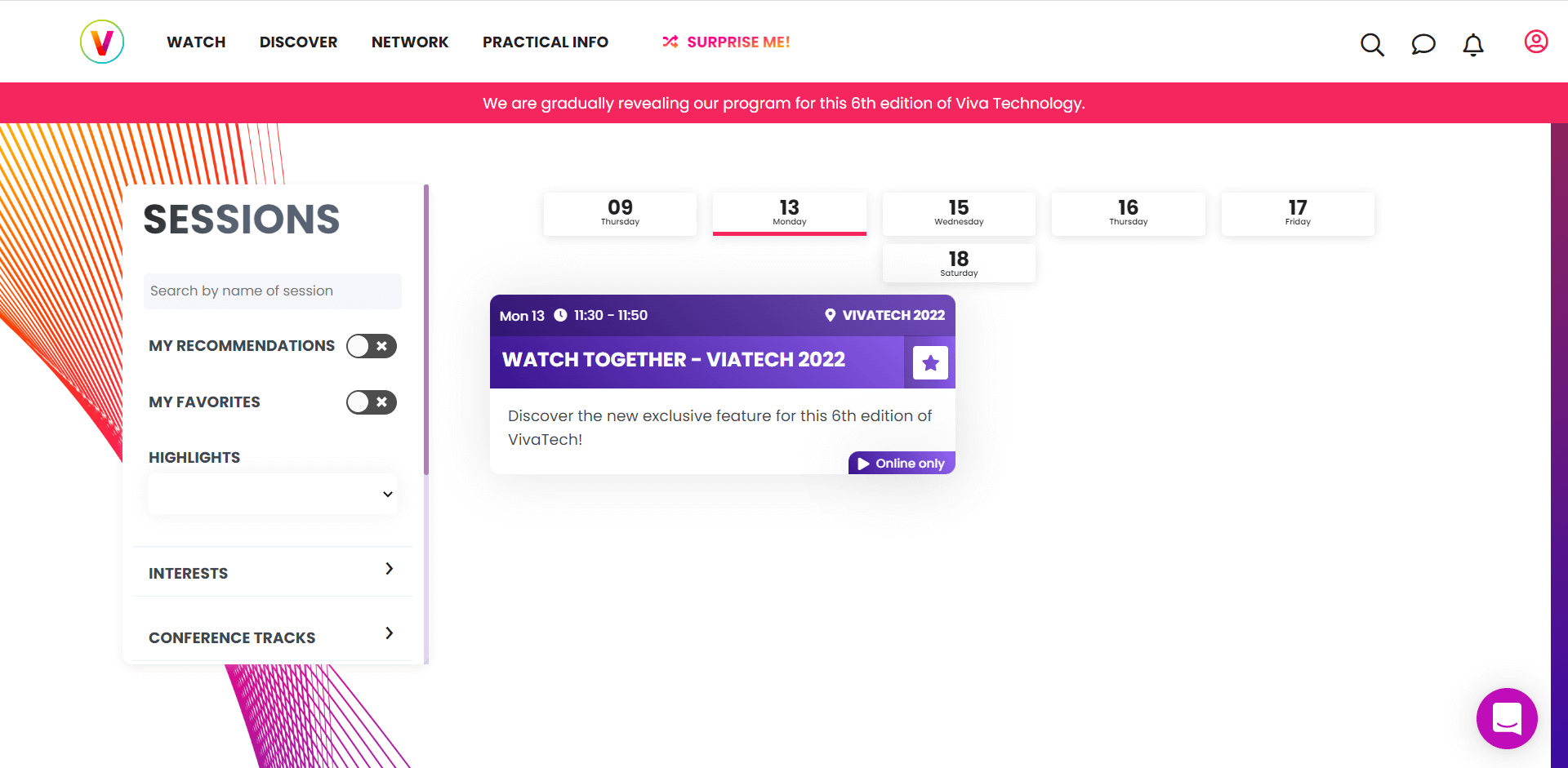Step 5:
Share the session
To add participants to the Watch Together session, click on the thumbnail next to your camera thumbnail. This will copy the url of the page to your clipboard, you can then share this link via message or email to everyone you want to invite.